Our 2024 comprehensive guide to presentating


| Article writen by: Jodie | 05 May 2024 |
Hey fellow students at Student Beehive! If there’s one skill that continuously pops up in both our academic and future professional lives, it’s the ability to deliver a knockout presentation. Whether it’s persuading your peers about a revolutionary idea, presenting your project findings, or just trying to fulfill a class requirement at Nottingham University, mastering the art of presentation can truly set you apart.
Now, I know the mere thought of standing up and speaking in front of a crowd can send shivers down the spine of even the most diligent among us. But fear not! In this blog, I'm going to walk you through a treasure trove of tips and techniques that will not only help you manage those jitters but also deliver presentations that are both engaging and effective. We’ll explore how students in Nottingham can shine, especially those residing in campus accommodation or other student accommodation options. Whether you're speaking in front of your classmates, university staff, or visitors, these insights will help you ace your presentation.
Firstly, let’s break down what we’re diving into:
- Understanding Your Audience: Knowing who you are talking to can dramatically change the way you prepare your content. Whether you're presenting to university staff and visitors or peers in campus accommodation, it's about striking the right chord with your audience—be it professors marking your grades or classmates who need to be convinced.
- Crafting Your Content: We'll explore how to structure your presentation for maximum impact, whether you're addressing students in the halls of residence or those in other nottingham student accommodation options. This includes how to start with a bang and leave your audience with a takeaway they won't forget.
- Designing Visual Aids: We’ll discuss the use of tools like PowerPoint, videos, and images to support your narrative, not overshadow it. Make sure these aids enhance your presentation whether you're in clarendon street or nottingham square, and not become the main show.
- Mastering Verbal and Non-verbal Communication: From modulating your tone to perfecting your posture, these nuances can significantly bolster the delivery of your message. Make your words resonate with your audience, be it in a classroom at the university or in university park.
- Handling Nervousness and Anxiety: Almost everyone gets cold feet before taking the stage. We'll go through some proven strategies to help you calm those nerves and channel that anxiety into a dynamic presentation. No matter which rooms you're presenting in, staying calm and collected will help.
- Engaging the Audience Throughout: Keeping your audience engaged throughout the presentation is crucial. We’ll cover interactive elements and storytelling techniques that can help maintain interest and foster a connection. Your fellow students from collegial clarendon street and beyond will be enthralled.
- Practical Examples and Creative Ideas: Sometimes, a dash of creativity is what you need to make your presentation stand out. Expect some out-of-the-box ideas that can inspire you and your classmates in any nottingham university accommodation.
- Review and Practice: Last but not least, the key to a great presentation is practice. We'll discuss how to refine your skills and get constructive feedback before the big day, whether you're practicing in your accommodation or elsewhere.
By integrating these components into your next presentation, you’ll not only enhance your ability to convey your message effectively but also boost your confidence as a public speaker. Whether it’s a class assignment, a thesis defense, or any other occasion that requires you to step up and present, these strategies will ensure you're well-prepared. Let’s get started on transforming those nervous butterflies into applause-worthy presentations!

1. Understanding Your Audience
Right after mastering the basics of presentation, we'll delve into one of the most pivotal aspects that can make or break your engagement level: understanding your audience. Imagine walking into a room, ready to present, but your content just doesn’t resonate with the people sitting in front of you. Not an ideal situation, right? Hence, taking the time to analyze who will be listening to you can significantly shift the impact of your delivery.
Getting to Know Your Audience
Before you even begin crafting your presentation, spend some time to gather some intelligence about your audience. Are they fellow college students from your course, a panel of professors, or perhaps a mix of both? Understanding the demographic factors like age, major field of study, and level of expertise can guide you in tailoring your presentation’s language, style, and content.
For example, if you are presenting a technical topic to an audience unfamiliar with the jargon, you’ll need to simplify your language and use more explanations or analogies. On the other hand, if your audience is comprised of peers from your field of study, you can use specific terminology more freely and dive deeper into complex subjects.
Interest and Expectations
Knowing what interests your audience or what they expect to gain from your presentation can also guide your preparation. If your presentation topic was assigned, the interests might be broad and diverse. However, if you chose the topic yourself, select one that not only interests you but also has relevance to your audience. For instance, if you’re presenting in a business class, discussing the latest trends in digital marketing might be more engaging than covering outdated sales techniques.
You can gather this information through informal polls, direct questions, or by considering the general curriculum of the course. Additionally, paying attention to the types of questions asked in class, or topics that sparked significant interest during discussions, can offer insights into your audience’s preferences.
Observing and Adjusting During the Presentation
Once your presentation is underway, the next challenge is to keep the audience engaged. Here’s where your powers of observation come into play. Watch for cues from your audience to gauge their engagement. Are they nodding along, or do they look confused? Are people glancing at their phones, or are they making eye contact with you?
Based on these observations, be prepared to adjust your delivery. If you notice that a particular part of your presentation is losing their attention, you might decide to move quickly to a more engaging segment or pause to ask a provocative question. Conversely, if you see a lot of intrigued faces during a complex part of your presentation, it might be worth slowing down and offering more detailed explanations or asking the audience for input to encourage interaction.
Encourage Feedback
Encouraging questions and feedback during or after your presentation can provide direct insight into how well your audience is connecting with your material. It also shows that you value their opinions and are flexible enough to adjust your content. Keep in mind that feedback isn’t only verbal. Non-verbal cues, such as body language and facial expressions, also offer valuable feedback about your audience’s state of understanding and interest.
By actively engaging with your audience and tailoring your delivery to their responses, you create a dynamic presentation that not only delivers content but also builds a communicative bridge between you and your audience.
As we move ahead to the next segment on crafting your content, remember, the structure of your presentation is crucial. The goal is not just to inform but to make your presentation memorable. Let’s explore how you can organize your information for maximum clarity and impact, focusing on creating an opening that grabs attention and a conclusion that leaves a lasting impression.

2. Crafting Your Content
Structuring Your Presentation for Clarity and Impact
Effective presentations hinge on clear, organized content that guides the audience through your ideas in a coherent and engaging manner. Here’s how you can arrange your content to resonate well with your audience and leave a memorable impact.
Crafting an Engaging Introduction
The introduction is your opportunity to grab your audience's attention and set the tone for what's to come. Begin with something that can intrigue your audience: a startling statistic, a provocative question, or a compelling story related to your topic. This not only piques interest but also connects emotionally with the listeners, making them invested in your presentation right from the start.
For instance, if you are presenting about the importance of sustainable living, you might start by sharing a surprising fact about the global waste problem, or perhaps a personal anecdote about your experiences with trying to reduce your carbon footprint. This helps to establish a personal connection and sets the stage for a discussion on sustainability.
Organizing the Main Points
After you’ve captured their attention, lay out the main points of your presentation clearly. This could typically be three to five central ideas you want to discuss. Ensure these points are logically ordered – either chronologically, by importance, or grouped by theme – and flow naturally from one to the other. Each main point should be distinct yet interconnected, contributing to the overall narrative of your presentation.
To maintain clarity, treat each point as a mini-presentation within your larger talk, complete with an introduction, body, and conclusion. This helps to keep your content organized and makes it easier for your audience to follow and remember.
Creating Impactful Conclusions
Your conclusion is your final chance to reinforce your main points and leave a lasting impression. A strong conclusion will summarize the key aspects of your presentation and reinforce the significance of what has been discussed. Additionally, consider ending with a call to action or a thought-provoking question that encourages further reflection or discussion.
For example, in a presentation on the importance of digital literacy, you could conclude by emphasizing how critical these skills are in the modern world and suggest ways for the audience to develop their competencies further, such as signing up for a workshop or engaging with specific online resources.
Using Transitions Effectively
Transitions are crucial as they help your presentation to flow smoothly, linking different sections and keeping your audience engaged. Use transitions to signal when you’re moving from one part to another or to draw connections between points. Phrases like “Building on that idea...”, “Let’s turn to...”, or “Another important aspect...” cue your listeners on changes in the subject or progression in your argument.
Good transitions can also help to recapture the attention of the audience, especially during a longer presentation, by signaling that a new and relevant point is coming up.
By carefully structuring your presentation with an engaging introduction, clear main points, a compelling conclusion, and smooth transitions, you can ensure that your message is not only delivered effectively but also leaves a memorable impact on your audience. This structured approach not only aids in better comprehension but also enhances your ability to communicate your ideas persuasively and confidently.
As we now transition into understanding the role of visual aids in enhancing your presentation, remember that tools like PowerPoint are there to complement your words, not replace them. Let's explore how to integrate visual components effectively to make your message even more engaging.
3. Designing Visual Aids
Designing Visual Aids for Impactful Presentations
Visual aids can dramatically enhance the effectiveness of your presentations by providing visual emphasis to your spoken words, thereby aiding in better retention and understanding. Here’s how you can craft visual components that not only complement but also elevate your presentation.
Balancing Text and Visuals
The interplay between text and visuals needs to be balanced to ensure that the slides complement your speech rather than compete with it for attention. Follow the 6x6 rule: try to keep no more than six words per line and six lines per slide. This guideline helps in avoiding overcrowded slides and ensures that your audience can quickly read and grasp the content while still paying attention to what you are saying.
Instead of paragraphs, use bullet points to outline key concepts. When using images, charts, or graphs, make sure they are directly relevant to the point you are discussing. Every visual element should have a clear purpose. For instance, use a graph to show changes over time or a comparison between different items, and images to break down complex information into understandable chunks.
Selecting Fonts and Colors
The choice of font and color in your slides has a significant influence on readability and audience engagement. Stick to high-contrast color schemes, such as black text on a white background or white text on a dark background, to ensure that your text is easy to read from a distance. For fonts, choose clean, sans-serif fonts like Arial or Helvetica, which are generally easier to read in digital formats.
Avoid using more than two font types in a presentation to maintain a cohesive look. When emphasizing important points, rather than using a different font, consider using bold, italics, or a slight increase in font size. Consistency in your design choices builds a visual rhythm that helps keep the audience engaged and not distracted by sudden changes in style.
The Importance of Simplicity
Simplicity is key in presentation design. A common mistake is to fill slides with too much information. Each slide should convey just one or two ideas. This not only makes your slides more digestible but also helps you as the presenter to focus on expanding on the topic with your speech rather than merely reading the slides.
Use white space liberally to prevent your slides from looking too busy. Space around your text and visuals can make the content more prominent and easier to focus on. Remember, the primary role of your visual aids is to support your narration, not to serve as stand-alone documents.
Integrating Multimedia
To make your presentation more engaging, consider including other forms of media like videos or audio clips. These elements can provide a break from the regular rhythm of a presentation and help illustrate complex points more clearly. For example, a short video clip can bring to life statistical data or a testimonial can add credibility to your argument.
When incorporating multimedia, ensure that it is seamlessly integrated into your presentation. Check all technical aspects beforehand to avoid glitches that could interrupt your flow and distract the audience.
Tools and Software
Leverage software tools such as PowerPoint, Keynote, or newer platforms like Prezi to create visually appealing presentations. These tools offer various templates and features that can aid in designing professional-looking slides. Familiarize yourself with the tool of your choice well before your presentation date to make the most out of its features.
For instance, PowerPoint's Designer tool uses artificial intelligence to suggest better layout options for your slides. Prezi offers a dynamic way to move through topics with its zoomable user interface, which can make your presentation feel more like a journey than a series of static slides.
By following these guidelines on balancing text and visuals, choosing appropriate fonts and colors, emphasizing simplicity, and properly integrating multimedia elements, you can create visual aids that significantly enhance the effectiveness of your presentations. This careful design ensures that your visuals are not only appealing but also perfectly aligned with the objectives of your presentation, making it both informative and engaging.
As we now look towards mastering both verbal and non-verbal communication, remember that how you deliver your presentation is just as crucial as the visuals you display. Let's explore how to harness the power of voice modulation, eye contact, and gestures to truly connect with your audience.

4. Mastering Verbal and Non-verbal Communication
Communication is more than just the words you say. It's how you say them and the body language you use while saying them. Mastering both verbal and non-verbal communication can significantly enhance your presentation and make it more engaging and memorable. Let's delve into how to effectively utilize these skills to captivate your audience.
Techniques for Effective Verbal Communication
- Clarity and Conciseness: To communicate effectively, your speech must be clear and concise. Use simple language that your audience can easily understand. Avoid jargon unless it is common knowledge in the field of your audience. Being concise also involves sticking to your main points and avoiding unnecessary tangents, which can confuse listeners and dilute your message.
- Pacing Your Speech: The pace at which you speak can influence how well your audience absorbs the information. Speaking too quickly can make it hard for listeners to keep up, while speaking too slowly might bore them. Aim for a moderate pace and make pauses after important points to let the information sink in. These pauses also give you a moment to gather your thoughts and observe your audience's reactions.
- Tone Variation: A monotonous voice can be disengaging. Varying your tone helps to emphasize key points and keeps your audience interested. For example, raising your pitch slightly can indicate excitement or importance, while lowering it can convey seriousness. Adapting your tone according to the content of your presentation makes your delivery more dynamic and engaging.
- Articulation and Pronunciation: Clearly articulating and correctly pronouncing words is crucial, especially in a diverse academic environment where some audience members might not be native speakers. Practice difficult or technical terms beforehand to ensure you can say them confidently and correctly during your presentation.
Role of Non-verbal Cues in Audience Engagement
- Eye Contact: Maintaining eye contact builds a connection with your audience, making your presentation feel more personal and engaging. It shows confidence and helps to keep your audience interested in what you are saying. Try to make eye contact with different people throughout the room during your presentation, rather than just focusing on one area or reading off your notes.
- Facial Expressions: Your face can express enthusiasm, concern, surprise, and other emotions that reinforce the points you're making verbally. Smiling, for instance, can make you appear more approachable and relaxed, which can make the audience feel more comfortable and receptive to your message.
- Gestures: Using hand gestures can help to emphasize points and express your feelings more effectively. They can also make your presentation more dynamic and help to release nervous energy. However, it’s important to use gestures that are natural and not overdo them, as excessive gesturing can be distracting.
- Posture: Standing straight, without slouching, displays confidence and helps in maintaining the attention of your audience. Moving around the stage or the room can also make your presentation more dynamic and keep the audience's interest. However, similar to gestures, this should be done moderately to avoid distracting from the message you are conveying.
By combining these verbal and non-verbal communication techniques, you can deliver presentations that are not only informative but also engaging and memorable. Remember, practice is key. Rehearse your presentation multiple times, if possible in front of a friend or a mirror, to refine your verbal and non-verbal communication skills before the actual presentation. This preparation will help you feel more confident and make your delivery smoother.
In summary, mastering the art of verbal and non-verbal communication will make you a more effective presenter, capable of delivering powerful and persuasive messages. As we move forward, let’s look at strategies for managing nervousness and anxiety, which are common challenges that can hinder the effectiveness of your presentation.

5. Handling Nervousness and Anxiety
Nervousness and anxiety are common feelings that most people experience before and during public presentations. However, managing these feelings is crucial to delivering a compelling and effective presentation. Here are practical tips and exercises to help manage nervousness and optimize your performance:
Preparation: Your First Defense Against Anxiety
Preparation is the most effective way to reduce presentation anxiety. It builds confidence and reduces the fear of the unexpected.
- Know Your Material: Make sure you understand your topic thoroughly. This does not just mean memorizing your script but being able to discuss your points flexibly and knowledgeably. The better your grasp of the subject, the more confidently you will speak.
- Rehearse, Rehearse, Rehearse: Practice your presentation multiple times. This helps in two ways: it makes you more familiar with your content, and it also helps you refine your delivery each time. Try practicing in front of friends or a mirror, and use a timer to pace yourself.
- Prepare Mentally: Visualize a successful presentation. Imagine delivering your content confidently and visualize the audience engaging positively. Positive visualization is a powerful psychological tool that can help you aim for success rather than fear failure.
- Familiarize Yourself with the Venue: If possible, visit the place where you will be presenting. Get a feel of the environment, test the equipment you will use, and familiarize yourself with the setup. This can significantly ease your anxiety about unknown factors.
Techniques to Calm Nerves Before and During Your Presentation
- Deep Breathing Exercises: Before you start your presentation, do some deep breathing exercises to calm your nerves. Breathe in slowly through your nose, hold for a few seconds, and then exhale slowly through your mouth. Repeat this process several times to reduce anxiety and decrease your heart rate.
- Progressive Muscle Relaxation: This involves tensing each muscle group in your body intensely, but briefly, and then releasing the tension. Start from your toes and work your way up to your neck and head. This can alleviate tension and help you feel more relaxed.
- Power Poses: Adopting poses that exude confidence can actually make you feel more confident. Stand tall, with your hands on your hips and your chin tilted upward, or stretch your arms wide to fill more space. Hold these poses for a couple of minutes before your presentation to boost your confidence.
During the Presentation
- Start Strong: The beginning of your presentation is often the most nerve-wracking part. Prepare a strong start. Once you get through this part, your nerves will likely settle, and you’ll feel more at ease.
- Smile and Make Eye Contact: Smiling not only makes you appear more confident and approachable but also releases endorphins, which can help to reduce stress. Additionally, making eye contact with various audience members can help create a connection and make the experience more conversational and less daunting.
- Use Notes Wisely: Having notes is fine, but rely on them only for key points or data. Familiarity with your material should allow you to speak more extemporaneously, which is more engaging for your audience.
- Pause and Breathe: Remember, it’s perfectly acceptable to take short pauses during your presentation. Use these moments to breathe and collect your thoughts. Not only does this help manage anxiety, but it also gives your audience time to absorb the information you have shared.
By integrating these strategies into your preparation and presentation practices, you can significantly reduce anxiety and improve your performance. Each presentation experience can be a learning opportunity, helping you become a more competent and confident communicator.

6. Engaging the Audience Throughout
Maintaining audience engagement throughout a presentation is essential for effectively conveying your message and ensuring that your points are remembered. As a college student presenting in a classroom setting, leveraging certain techniques can make your presentation not only informative but also captivating. Here are some methods to keep your audience engaged from start to finish.
1. Asking Rhetorical Questions:
Rhetorical questions are a powerful tool in the presenter's arsenal. They don't require an actual answer but are designed to get the audience thinking. By posing a rhetorical question, you prompt your listeners to reflect on how the information presented relates to their own experiences or knowledge. For instance, in a presentation on digital marketing, you might ask, "Have you ever wondered how brands like Nike or Apple manage to stay at the forefront of consumer minds?" Such questions engage the cognitive faculties of your audience, making them active participants in your narrative.
2. Incorporating Stories and Examples:
Stories have a unique way of capturing attention. When you integrate short stories or relevant examples into your presentation, you transport your audience from a passive listening state to an active engagement mode. For example, if your topic is on the importance of sustainable practices in businesses, sharing a case study of a company that successfully implemented these practices can make your argument more tangible and relatable. Stories also help in simplifying complex information, making it easier for the audience to understand and remember.
3. Inviting Audience Participation:
Interactive presentations are far more engaging than one-sided lectures. Encourage your audience to participate by asking them direct questions, or by incorporating activities that require their input. This could be as simple as a show of hands, a brief discussion among neighbors, or using digital tools like live polls or quizzes. Participation keeps the energy levels high and can greatly enhance the learning experience.
4. Using Visuals Wisely:
Visual aids like slides, charts, and videos can significantly enhance your presentation, but they must be used wisely. Ensure your visuals are clear, relevant, and not too cluttered. Each visual should serve a clear purpose, whether it’s illustrating a point, showing data, or breaking up text. Well-designed visuals can help recapture the attention of anyone who might be drifting and reinforce the verbal message.
5. Modulating Your Delivery:
The way you deliver your presentation can affect how well your audience stays engaged. Varying the tone, pitch, and pace of your voice can make your presentation more dynamic and hold your audience's interest. Don't be afraid to express enthusiasm about your topic—enthusiasm can be infectious. Additionally, appropriate pauses not only give you a moment to gather your thoughts but also give the audience time to absorb the information you have shared.
6. Making it Relevant:
Connect your presentation back to why it matters to your audience. Frame your content around how it can impact their studies, future careers, or personal development. When the audience can see a direct benefit or link to their lives, they are more likely to stay engaged. For instance, if you are presenting on technological advancements, highlight how these can alter future job markets where they might be participants.
7. Closing Each Section Clearly:
As you transition from one section of your presentation to another, make sure to close out each section clearly and succinctly. This helps in keeping the structure of your presentation clear and ensures that the audience can follow along without losing track. A clear transition keeps the audience on track with your narrative flow and prepares them for the next segment of information.
By utilizing these methods, you ensure that your presentation isn't just a monologue but a vibrant exchange of ideas that keeps your audience intellectually and emotionally invested throughout the session. This not only enhances their overall experience but also increases the retention of the information presented.
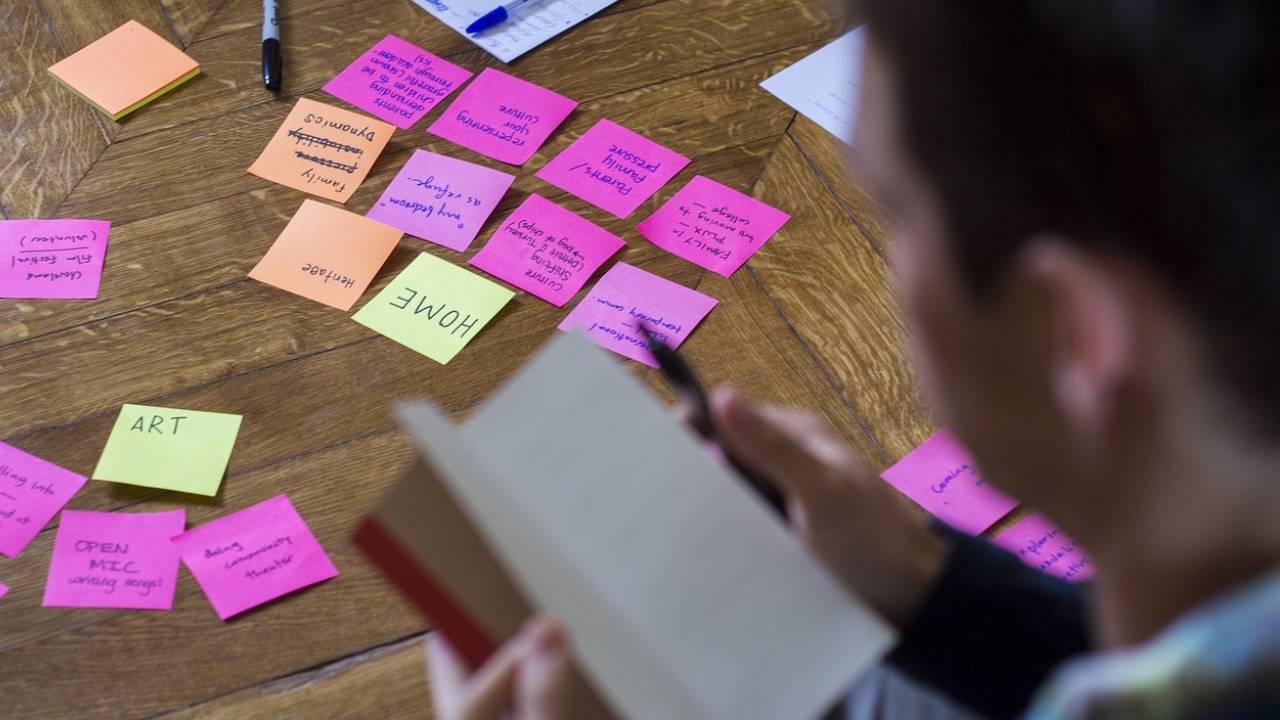
7. Practical Examples and Creative Ideas
Delivering a presentation that stands out in a college setting often requires a dash of creativity alongside clear communication. Here are several innovative presentation techniques and formats that can help your presentation be more engaging and memorable:
PechaKucha: Originating in Japan, this presentation style is based on a simple idea: 20 slides for 20 seconds each. This format forces you to be concise and to keep your presentation moving at a brisk pace. It's particularly effective for sharing personal stories or showcasing projects where visual elements play a central role. Each slide automatically advances after 20 seconds, pushing you to be well-prepared and dynamic. This format can be especially engaging in creative disciplines like design, marketing, or architecture but can be adapted to any subject to make your content snappier and more digestible.
Using Props Effectively: Props can serve as powerful physical metaphors or tools to illustrate key points in your presentation. For example, if you’re discussing complex scientific concepts, demonstrating them with simple everyday objects can help demystify the topics. Props are also invaluable in creating a memorable visual association with the discussed topics. However, it’s important to ensure that any props used are directly relevant to your content and not merely decorative. They should add value to your explanation or help clarify a point.
Integrating Multimedia Elements: Videos, audio clips, and animations can significantly enhance the impact of your presentation by breaking up the monotony of spoken words and creating a multimodal experience. For instance, a short video clip can be a powerful way to introduce a new section of your presentation or provide a real-world example of a concept you’re discussing. Ensure that these multimedia elements are seamlessly integrated into your presentation and are of high quality to avoid technical disruptions.
Interactive Technology: Leveraging technology like AR (Augmented Reality) apps or VR (Virtual Reality) headsets can take your presentation to the next level, particularly for subjects that deal with spatial or visual information, like geography, biology, or engineering. For example, using an AR app to illustrate the human anatomy or a historical site provides a vivid and interactive learning experience that is likely to engage and excite an academic audience.
Role-Playing: Depending on the topic, incorporating role-playing into your presentation can be a highly effective way to explain different viewpoints or processes. This method works well in subjects like business, psychology, or law. By assigning roles to different team members, you can stage debates or simulations that highlight the practical implications of theories or concepts discussed in class.
Live Demonstrations: If your presentation topic allows, performing a live demonstration can captivate your audience. Whether it’s a scientific experiment, a cooking demonstration, or illustrating art techniques, live demos show the practical application of your topic and make the learning experience more tangible and immediate.
Mind Mapping: Using a mind map in your presentation instead of traditional slides can help depict the relationships between different parts of your topic. This nonlinear presentation style is especially useful for complex subjects where various elements are interlinked in intricate ways. It can help your audience visualize and better understand the structure of your topic.
By incorporating these creative presentation ideas, you will not only enhance the engagement and retention of your presentation but also demonstrate a high level of preparation and innovative thinking. As you prepare for your next classroom presentation, consider these formats and techniques to make a lasting impression on your peers and professors.

8. Review and Practice
After you have devised your presentation plan, crafted your content, and integrated creative elements, the next pivotal step is to review and practice extensively. This stage is vital in transforming a good presentation into a great one. Here's how you can effectively review and refine your presentation through practice, feedback, and the use of modern tools.
Soliciting Constructive Feedback: The first step in reviewing your presentation is to solicit feedback from trustworthy peers, mentors, or even family members. Choose individuals who represent a good cross-section of your actual audience, if possible. When you present in front of them, ask for specific feedback on various aspects of your presentation such as clarity of content, engagement level, and the effectiveness of your visual aids and delivery style. It is important to seek honest and constructive criticism, rather than just affirmation. Ask them to be candid in their feedback, focusing on areas for improvement. This will provide you with actionable insights that you can use to refine your presentation.
Rehearsing in Front of Peers: Practice makes perfect, and there’s no better way to practice your presentation skills than in front of an audience. Arrange a session with a group of peers and perform your entire presentation as if it’s the actual event. This practice will help you get comfortable with your content and timing, and it also allows you to adjust your delivery based on real-time reactions. You can observe if certain parts of your presentation hold attention or if there are sections where interest wanes. Use this opportunity to modify pacing, tone, and perhaps even content to better suit an audience’s engagement levels.
Using Recording Tools to Self-Evaluate: In today's digital age, there are numerous tools available that can help you review your performance. Record your practice sessions using a camera or even your smartphone. Watching these recordings can be incredibly insightful. Look for nuances in your body language, gestures, eye contact, and vocal delivery. Are you speaking too fast? Are your nerves visible? Do your visuals come in at the right moments? Answering these questions will help you self-assess and pinpoint specific areas that need improvement.
Iterative Rehearsing: Incorporate an iterative process in your practice routine. This means you should not only practice your presentation multiple times but make incremental adjustments each time based on the feedback and insights you’ve gathered. This could involve refining your transitions, adjusting how you emphasize key points, or experimenting with different pacing. Each iteration should bring you closer to a seamless delivery that feels natural and well-controlled.
Mock Q&A Sessions: Anticipate questions or challenges that might arise during your actual presentation and prepare for them. Conduct mock Q&A sessions with your peers where they pose potential questions from the audience. This practice will help you think on your feet and refine your answers, ensuring that you remain poised and authoritative during the actual presentation. It also helps in solidifying your knowledge and confidence in the subject matter.
Visualization Techniques: Beyond physical practice, mental preparation is also crucial. Use visualization techniques to imagine delivering a successful presentation. Visualize not only your delivery but also the audience’s positive reactions and engagement. This mental rehearsal can build confidence and reduce anxiety, as you’ve mentally prepared for success ahead of time.
By integrating these practices into your preparation routine, you are not only honing your presentation skills but also ensuring that every aspect of your presentation is polished and impactful. Engaging in thorough review and practice sessions is a testament to your commitment to excellence and can dramatically enhance your confidence and effectiveness as a presenter.
Conclusion and Final Thoughts
After delving deeply into the facets of creating and delivering compelling presentations, it's evident that the ability to present effectively is not just a valuable academic skill but also an essential professional asset. From understanding your audience to mastering the subtleties of verbal and non-verbal communication, each element plays a crucial role in the success of your presentations.
Remember, the journey to becoming an excellent presenter is continuous. Each presentation you give is an opportunity to refine and enhance your skills. Implementing the strategies discussed, such as engaging your audience through creative content, managing anxieties, and using technology to your advantage, will not only improve your academic performances but will prepare you for the professional world where these skills are highly prized.
As you move forward, keep in mind the importance of feedback and practice. The insights you gain from each experience are invaluable. They help you to understand what works, what doesn’t, and how you can improve in the future. Whether it's through recording your sessions to critique yourself, or engaging your peers for constructive feedback, each step you take is a building block towards your growth as a communicator.
Moreover, presentations are more than just speaking engagements; they are a powerful way to convey ideas, convince others, and showcase your knowledge and passion for a subject. This is a skill that transcends the classroom and can make a significant impact in your personal and professional life. Whether you are pitching an idea to potential investors, leading a project team, or teaching a class, the ability to deliver clear, persuasive, and engaging presentations is invaluable.
So, embrace each opportunity to present as a chance to experiment with new techniques, to learn more about your strengths and areas for improvement, and to continue developing a skill set that will serve you throughout your life. Engage actively with every chance to speak in front of an audience, and remember that each experience builds confidence and prowess in public speaking.
Keep pushing the boundaries of what you can achieve with your presentations. Experiment with different styles, embrace new technologies, and always aim to leave your audience enlightened and inspired. By continually refining your skills and seeking out new challenges, you'll not only excel in academic and professional settings but will also be able to influence and inspire those around you.
Therefore, take these insights, apply them diligently, and watch as your capability to craft and deliver standout presentations grows. Each step you take not only enhances your academic journey but also prepares you for successful engagements in any field you choose to pursue.
Frequently Asked Questions
At Loughborough University, Student Beehive offers some of the best accommodation options for students seeking convenience, comfort, and community. Our properties are designed with students in mind, featuring modern amenities, high-speed internet, and various room types to suit different needs and budgets. Located conveniently close to campus, Student Beehive accommodations ensure that students have easy access to their classes, university facilities, and local shops and eateries. Our dedicated staff are always on hand to assist and ensure a welcoming and supportive environment, making Student Beehive a top choice for students looking for quality and reliability in their university housing.
For students seeking budget-friendly housing options in Loughborough, Student Beehive offers a variety of affordable accommodations. Our properties are designed to cater to different financial needs without compromising on quality and comfort. Options such as shared rooms or apartments with multiple bedrooms can significantly reduce living costs, making them ideal for students on a tighter budget. Additionally, our accommodations include utilities and access to facilities, helping students manage their expenses better. By choosing Student Beehive, students can enjoy a comfortable living environment at a competitive price, ensuring they can focus more on their studies and less on financial stress.
In Loughborough, students commonly reside in a variety of housing options that cater to different preferences and budgets. Many choose to live in student halls of residence, which are located both on and off the university campus. These halls are popular due to their proximity to university facilities and the inclusive community atmosphere they offer.
Additionally, a significant number of students opt for private rented accommodation in areas around the town. Popular neighborhoods for students include the Golden Triangle, an area close to the university that is favored for its vibrant student community and easy access to both campus and town amenities. Another favored spot is the area around Ashby Road, which is well-serviced by local shops and transport links.
Student Beehive Loughborough also provides high-quality private accommodation, offering a range of options from studio apartments to en-suite rooms in shared flats. These accommodations are designed with students’ needs in mind, providing modern amenities and social spaces to enhance their living experience while studying in Loughborough.
At Student Beehive Loughborough, our accommodations are designed to ensure that students have everything they need for a comfortable and convenient living experience. Each of our properties is equipped with modern amenities tailored to student needs. Here’s what students can expect:
- Furnished Rooms: All accommodations come fully furnished, including beds, desks, chairs, and wardrobes, ensuring students can settle in easily without the need for additional furniture.
- Utilities Included: To simplify budgeting for students, all utility bills (gas, electricity, water) are included in the rent. This helps students manage their finances more effectively without worrying about monthly bill variations.
- High-Speed Internet: Recognizing the importance of connectivity for studies and social life, high-speed Wi-Fi is available throughout our properties at no extra cost.
- Laundry Facilities: On-site laundry facilities are available, making it convenient for students to manage their clothing care without needing to travel far.
- Common Areas: Our accommodations often feature shared common areas such as lounges, games rooms, and study spaces where students can socialize and collaborate on academic projects.
- Security: Security is a top priority, with CCTV surveillance and secure entry systems in place to ensure students' safety at all times.
- Maintenance Support: Quick and responsive maintenance support is available to address any issues that may arise, ensuring a comfortable living environment.
By offering these comprehensive services, Student Beehive aims to provide a hassle-free accommodation experience, allowing students to focus more on their studies and enjoy their university life to the fullest.
 中文
中文


